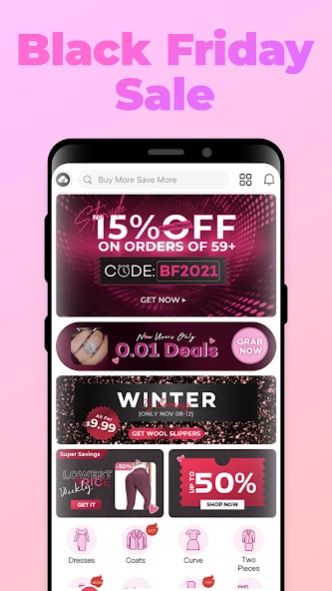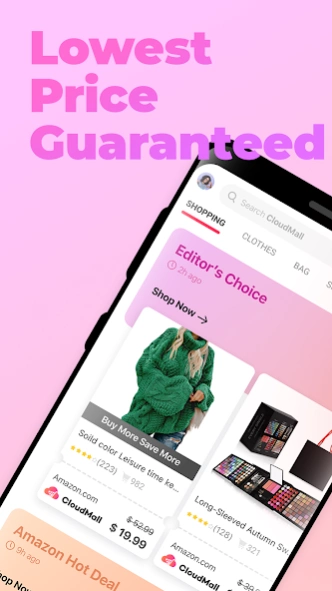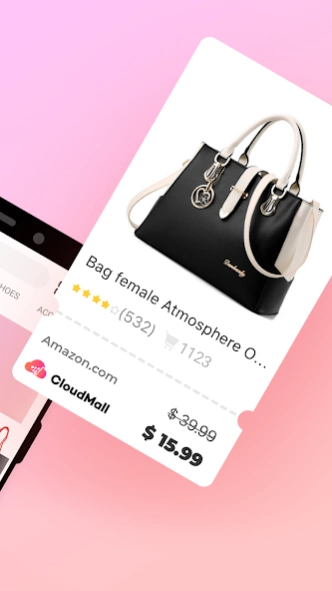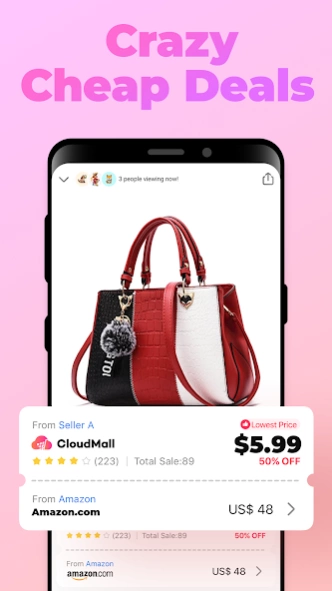CloudMall 7.37.0
Continue to app
Free Version
Publisher Description
CloudMall - Match your Insta Style
Over 2 million shoppers are using the CloudMall Price Compare app. CloudMall gives you Lowest Price from Online Shopping Sites like Amazon, Aliexpress, Walmart, and Ebay all in one place, with over 1,000,000+ super-hot products and 1,000 daily new arrivals! Check out our amazing deals on high-quality women’s & men's clothing, bags, shoes, accessories, jewelry, home decor, baby kids & mom, electronics, sporting goods, beauty and everything else you want.
## Weekly Super Sale ##
* Lowest Price Guaranteed: BEST PRICES ACROSS THE WEB
* Crazy Cheap Deals: Super deals starting from $0.01. Great deals, Coupons and Discounts every day. Spend 70% less on the same item versus what you would pay elsewhere.
* New User Promotions: Get the $100 Exclusive New User Discount!
* Free Shipping & Free Returns
* Get the Latest Fashion and 2,000+ Daily New Arrivals at the Best Price and Quality following the hottest influencers.
* 100% Secure Payment online with VISA, Mastercard, credit/debit card or PayPal. Cash On Delivery is available in our supported countries.
* 24/7 Customer Service and Live Chat Service
Find your favorite looks from Instagram. Check out the trending styles that bloggers love and get the look here for yourself, including adorable and affordable dresses, blouses, swimwear and T-shirts!
Got questions? Contact us:
Facebook: https://www.facebook.com/107647900659652
Instagram: https://www.instagram.com/cloudmallapp/
Email: service@cloudmall.ai
About CloudMall
CloudMall is a free app for Android published in the Personal Interest list of apps, part of Home & Hobby.
The company that develops CloudMall is CloudMall. The latest version released by its developer is 7.37.0.
To install CloudMall on your Android device, just click the green Continue To App button above to start the installation process. The app is listed on our website since 2024-01-24 and was downloaded 1 times. We have already checked if the download link is safe, however for your own protection we recommend that you scan the downloaded app with your antivirus. Your antivirus may detect the CloudMall as malware as malware if the download link to ai.cloudmall.android is broken.
How to install CloudMall on your Android device:
- Click on the Continue To App button on our website. This will redirect you to Google Play.
- Once the CloudMall is shown in the Google Play listing of your Android device, you can start its download and installation. Tap on the Install button located below the search bar and to the right of the app icon.
- A pop-up window with the permissions required by CloudMall will be shown. Click on Accept to continue the process.
- CloudMall will be downloaded onto your device, displaying a progress. Once the download completes, the installation will start and you'll get a notification after the installation is finished.